Radio Transmitters and Receivers by Sound Devices
Sound Devices acquired the TX/RX experts of Audio Ltd. some time ago. The digital wireless system is designed for the technical demands and needs of today's RF-heavy multichannel productions. It delivers broadcast-quality audio and reliable digital RF performance combined with intuitive usability.
Flagship is the A20-Mini radio transmitter with GainForward architecture, 32-bit float recording and app control.

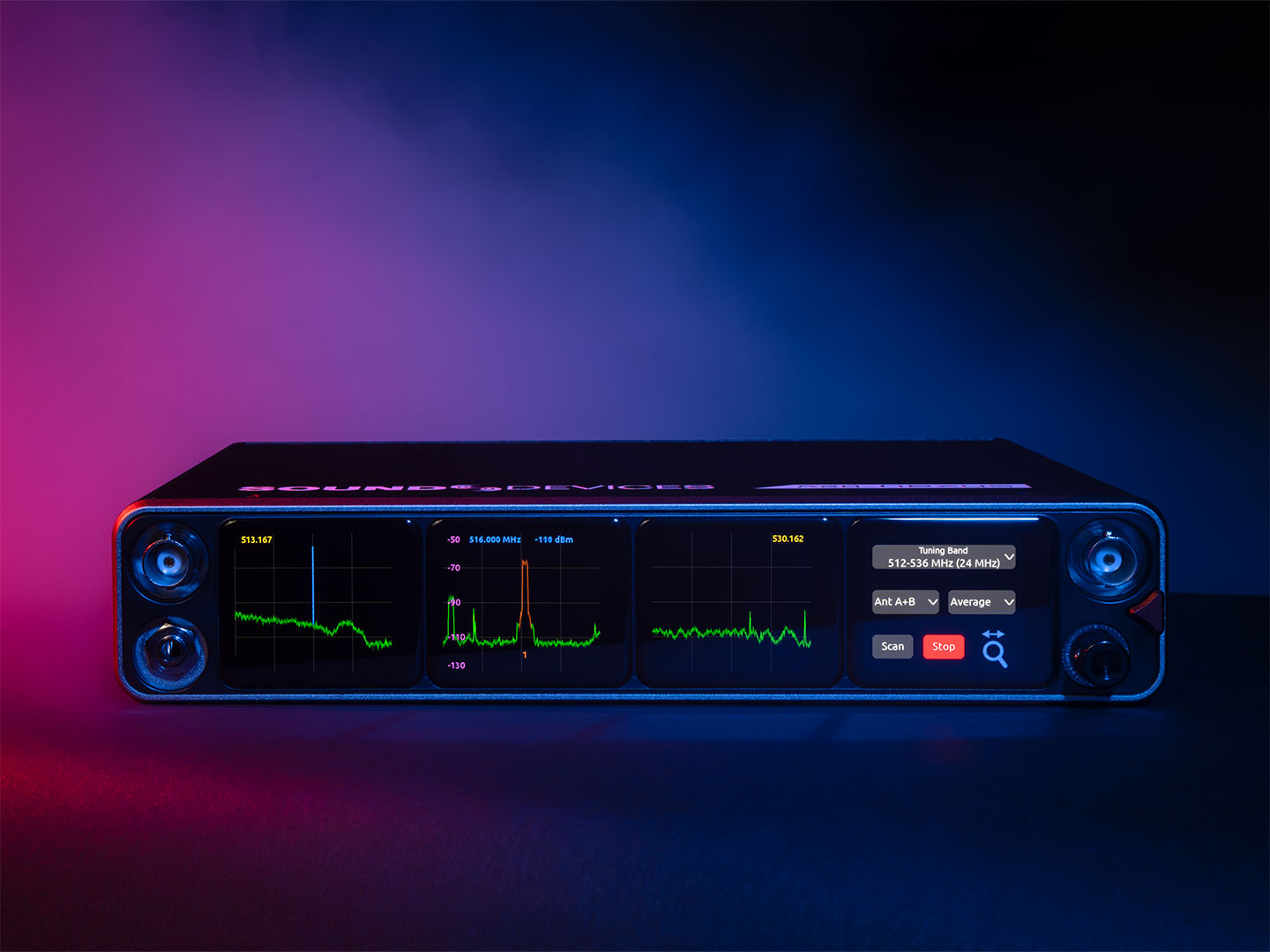
A20-Nexus

A20-RX - 2-channel receiver

A20-Mini - Miniature pocket transmitter

A20-TX - pocket transmitter
Further questions?
We're here to help!