Live Logging on the set
Created for directors, filmmakers and ad agencies: mark good and bad clips directly on set.
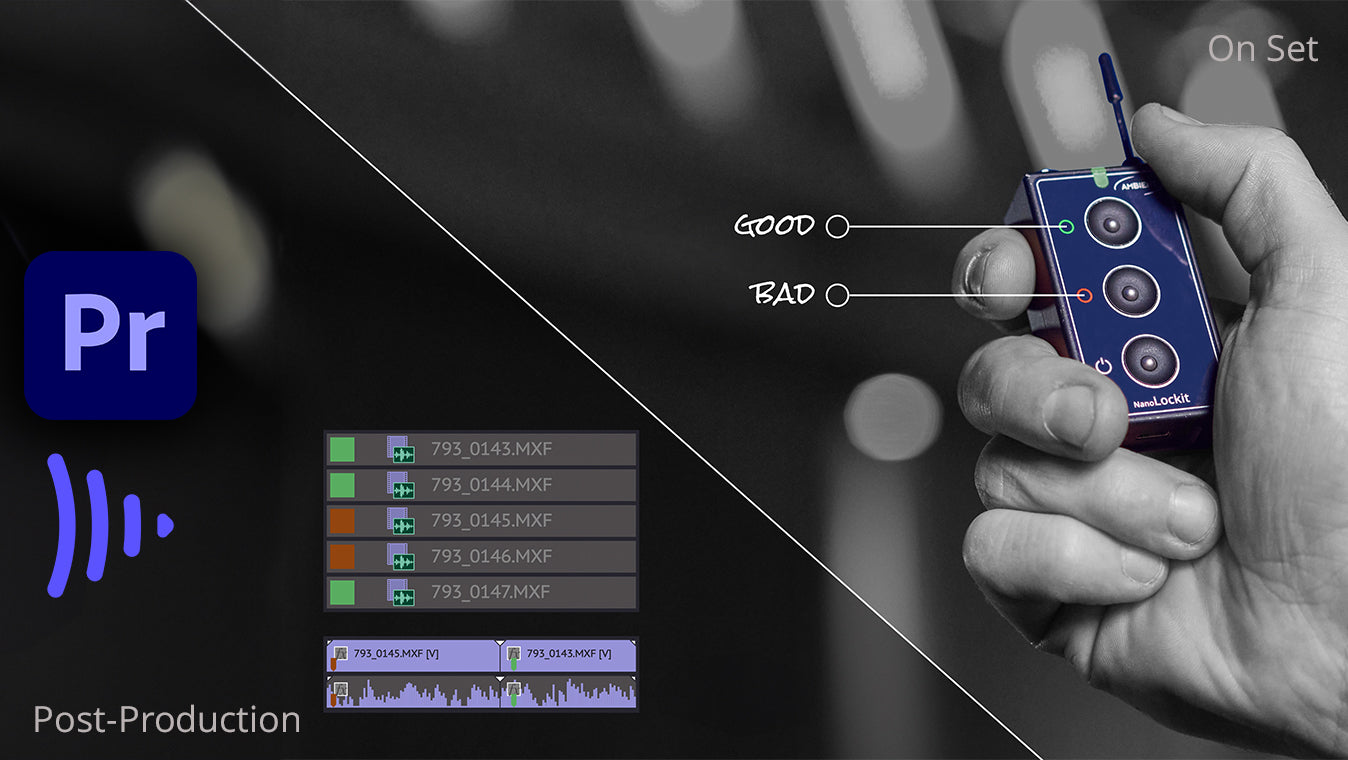
Ambient
NanoLockit (ACN-NL-L) - Timecode Generator and Logger
Regular price
279,00 EUR
excl. VAT
Regular price
Sale price
279,00 EUR
Unit price
per
Shipping calculated at checkout.

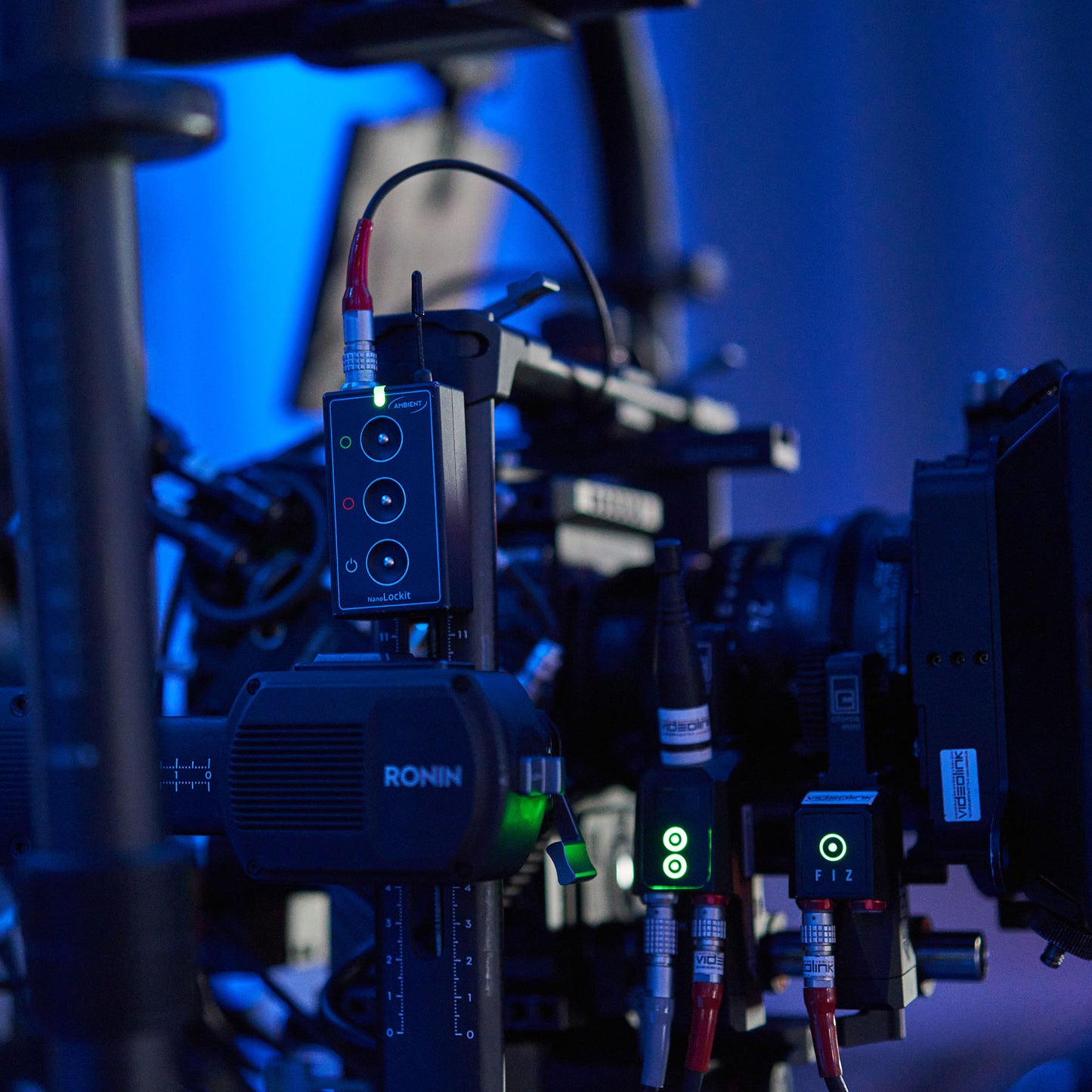




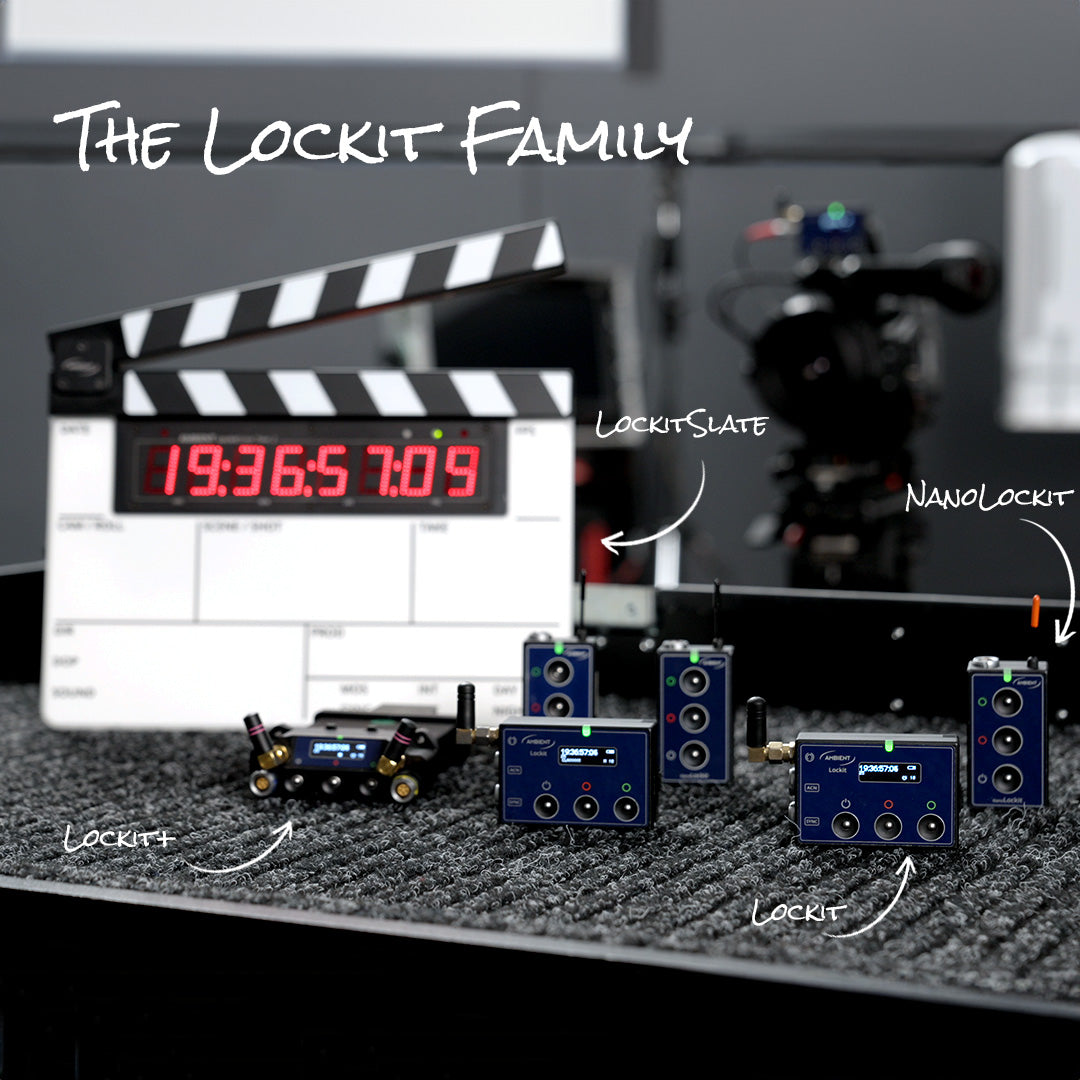

Mark the moment

Decisions visible in the edit

Live Workflow

Live Logging Demo Workflow

Offline Workflow
Ambient LockitToolbox
Download the .markers file from your NanoLockit using the LockitToolbox and import it into your editing project via our Premiere Panel.
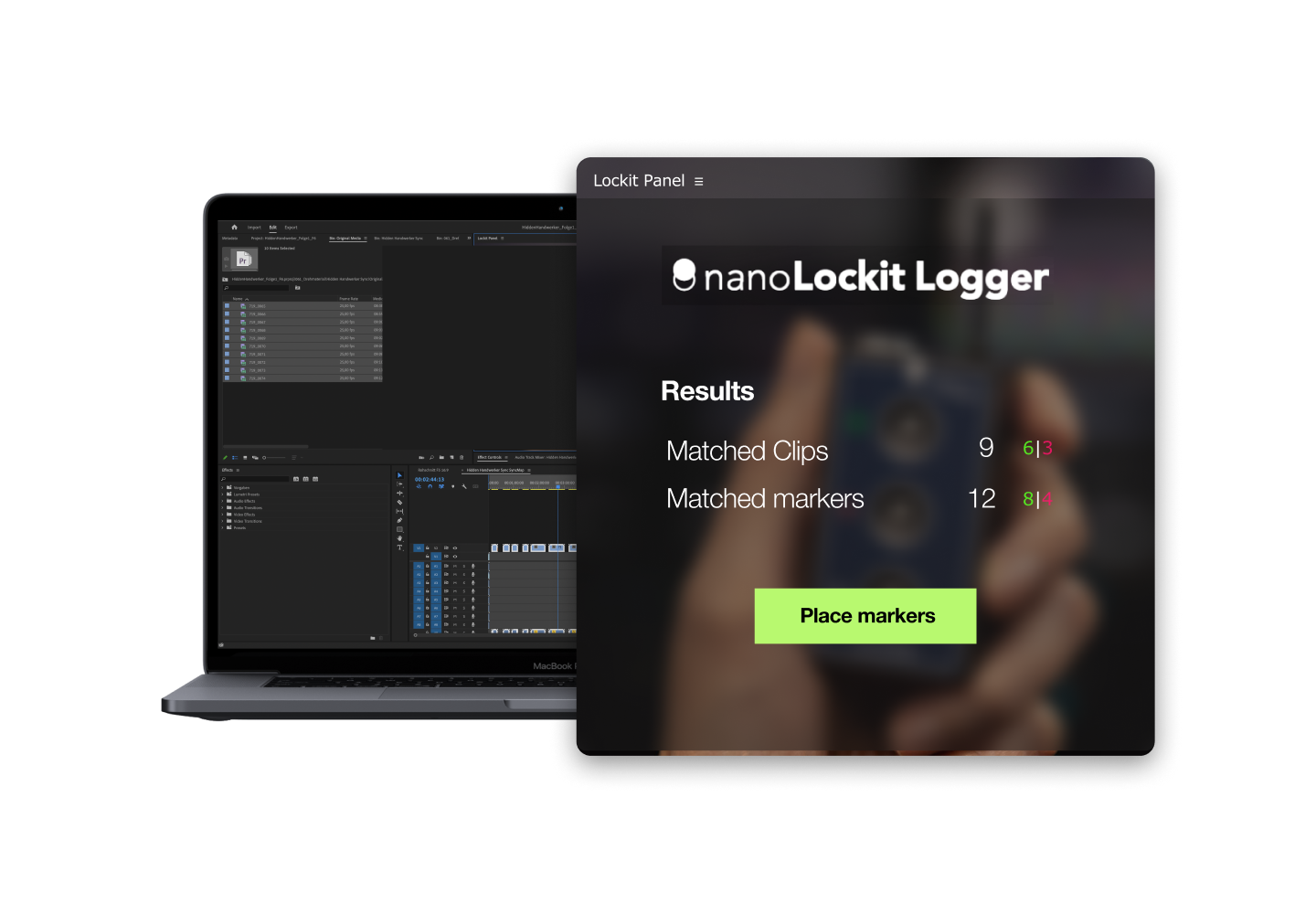
Adobe Premiere Pro Panel

Frame Accurate
The Lockit Family
Further questions?
We're here to help!